A lot has changed over the years in terms of combat and movement mechanics in the Grand Theft Auto series. GTA 5 managed to keep it simple, but you’ll still need a guide on how to crouch and take cover. That is why we’re going to quickly show you how you can perform both of those actions.
Learning how to crouch and take cover will help you survive more gunfights in single-player missions, heists, PvP battles, and other miscellaneous activities that involve some type of combat.
How to Crouch into Cover

Given how you can’t really crouch in GTA 5, the only way that you’re going to be able to cover behind smaller objects is to crouch cover into them.
Crouching into cover is done differently on each platform:
- PC – Press Q
- Xbox – Press RB
- PlayStation – Press R1
Before you do decide to get into cover, make sure to find any sort of half-structure or vehicle around you that can shield you from bullets. Anything made from concrete or metal will shield you from most damage. Cars on the other hand work too, but they won’t be able to sustain continuous damage for obvious reasons.

Going into cover against a full wall or tall piece of cover will not initiate crouch-covering. So if you want to crouch into cover, make sure to find a suitably-sized object or vehicle to take cover behind. Furthermore, make sure to never reload whilst you’re out of covering or exposed.
Why You Should Use Cover in GTA 5
Not only is cover great for shielding yourself from a barrage of incoming enemy bullets, but it can also help you fight back appropriately. It will let you hold out longer against waves of cops or other enemies, and allow you to return fire in a more stable manner.
All you have to do after you’ve gotten into cover is aim down the sights and fire. Aiming down your sights will immediately pop your character out of cover so that you can shoot back.

Unless you’ve altered your controls, you should be able to aim by holding down right-click on the PC. As for Xbox and PS, those require you to press and hold the left controller trigger.
Can you Crouch without Cover?
No, it’s not possible to crouch without getting into cover in GTA 5 Online. This is likely due to the fact that the game wasn’t built around a mechanic like that. The only mechanic that even slightly resembles crouching would be stealth mode.

Stealth mode can be enabled by pressing CTRL on PC or the Left Stick on Xbox/PS, and it will put you into a slouching stance that drastically decreases footstep noise. However, you can download a mod that will let you switch into a crouched stance.
How to Crouch with Mods in GTA 5
As mentioned previously, there isn’t a way that you can normally crouch in both single-player and online. But, there is a single-player-only mod that tampers with the movement mechanics and allows you to actually crouch without cover. This mod is called Stance – Crouch/Prone Mod, and it isn’t all that hard to install.
Installing GTA 5 mods in general isn’t difficult, but we’d recommend following the steps that the mod author provides on their mod’s designated website. The mod that we mentioned also has controller support if you play GTA 5 with a controller on a PC.
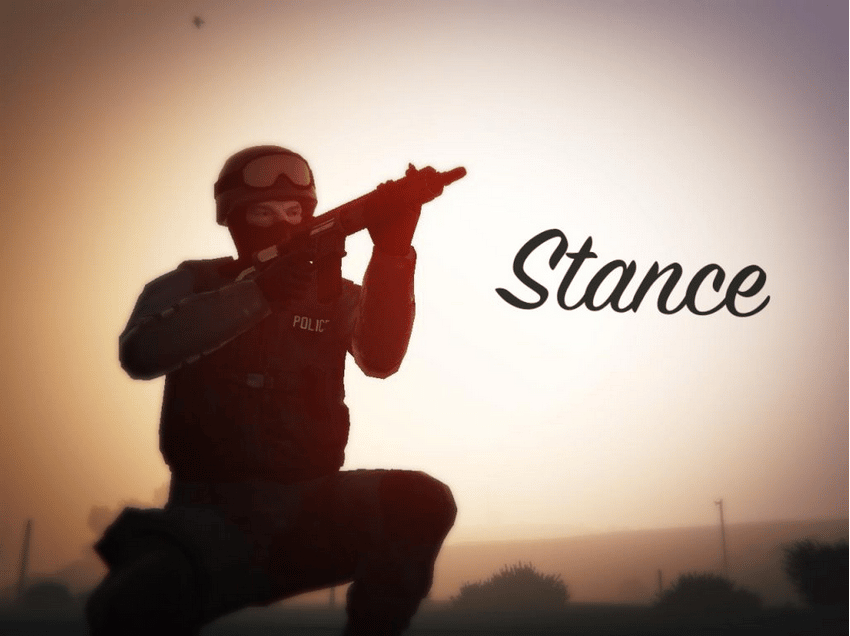
Now, let’s state the obvious: you can’t have something like this installed if you’re an avid GTA Online player. Because your mods simply wouldn’t work in Online mode. And if you try to use a workaround you will risk getting banned.
GTA 5 has quite a few unique mechanics that you wouldn’t find in other games. Here are some of them that you can look into:
How to Roll in GTA 5 | How to Drop Money in GTA Online | How to Complete Exotic Exports List in GTA 5

