We all remember how it felt to tame our first dino, and we felt like it was the best thing in the world at the time. We’d ride it for days on end, growing too attached and feeling invincible. But, losing your dino can happen to anyone, and knowing how to find lost dinos in ARK: Survival Evolved is essential.
There’s always a moment when something more powerful might be preying on you, and when that moment comes, there’s a big chance that you can become disoriented or even thrown off your mount. This, and many other scenarios that leave you dead in the middle of nowhere, more often make you lose track of your tamed Dinos.
The methods we’re about to show you mostly apply to PC, but we will take consoles into consideration as well.
Transponder Tracker
One way to find a dino would be to put a transponder node onto it and then use the Transponder Tracker to track it anywhere in the world. However, this would require you to put a transponder node on the dino as you tame it, and some people can’t really afford to do that in the beginning stages of the game.

It’s much easier to prevent an issue than it is to fix it in the first place, so we’d recommend putting a transponder node on a tamed dino as fast as you can. This might not be a priority early on in the game, but consider it for later stages.
A single transponder node can only be crafted via the Fabricator and requires the following materials:
- 3 Metal Ingot or Scrap Metal Ingot
- 12 Cementing Paste or Achatina Paste
- 14 Electronics
- 10 Polymer, Organic Polymer, or Corrupted Nodule
- 12 Crystal or Primal Crystal
A Transponder Tracker can also only be crafted via the Fabricator and requires similar materials:
- 20 Metal Ingot or Scrap Metal Ingot
- 30 Cementing Paste or Achatina Paste
- 80 Electronics
- 50 Polymer, Organic Polymer, or Corrupted Nodule
- 25 Crystal or Primal Crystal
As you can see, both of these items require a lot of rare materials to craft, which is why many avoid crafting them until they’ve made significant progress in their game. But, this is the absolute best way to prevent your dinos from getting lost, and we’d recommend investing in one as soon as you can.
Extended Hud Arrow
One core mechanic from ARK: Survival Evolved might help you find lost dinos, and that is the extended HUD feature. The Extended HUD displays some additional information that you don’t need firsthand, and it can be temporarily enabled by holding down the “H” key on PC.

One nifty feature of this mechanic is that it, among many other things, also highlights your tamed dinos with an arrow from a distance. Now, those marked arrows won’t appear from a longer distance, so it’s best to use this method in an area where you think you might’ve last seen your tamed dino.
Regardless, there are a lot of instances when this can be really useful, especially when something ambushes you in foreign parts of the map. Still, this method isn’t really meant for situations where you genuinely have no idea what happened to your dino.
Here’s the original video guide on how to find lost dinos via the extended HUD on YouTube.
Console Commands
If you truly can’t find your dino after days of searching for it, then this could be your last resort. There are a couple of console commands that can help you track down the exact dino that you tamed.
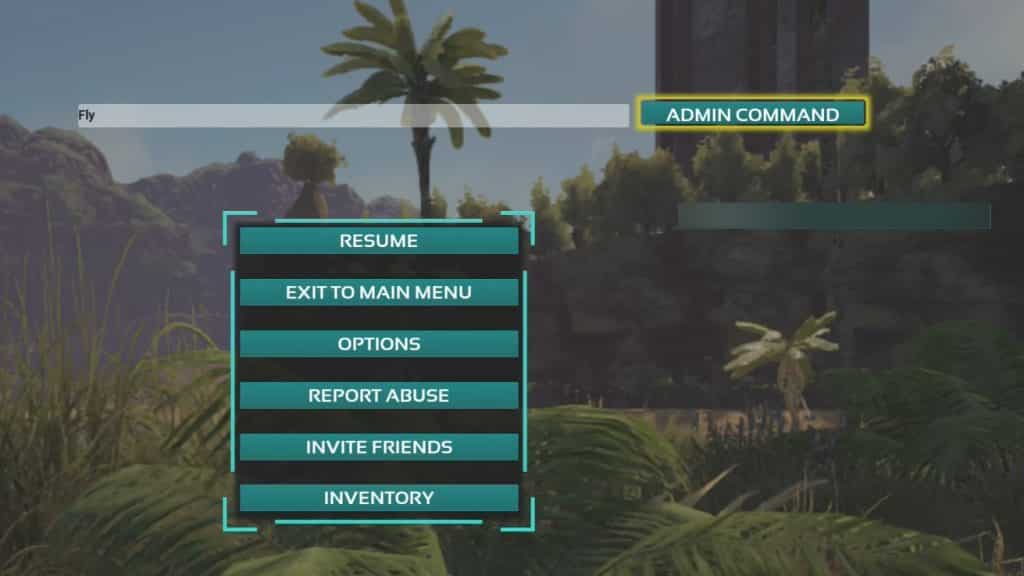
In order to use console commands, you’ll first need to know how to open the console. Opening it is fairly easy, and it’s different on each platform:
- PC – Press “TAB”
- Xbox One – Press LB, RB, X, and Y
- PS4 – Press L1, R1, Square, and Triangle
If you want to use console commands on a multiplayer server, you’ll have to turn cheats on manually by typingEnableCheats <Admin Password> into the console.
Commands for Finding Lost Dinos
With all of that out of the way, let’s begin. There are three very useful console commands that you can use to track down any lost dinos of yours. These are:
- “DestroyWildDinos”
- “GetAllState <Creature ID>”
- “TeleportToActorLocation <Creature ID + _Number>”
The first thing you’re going to want to do is to open up your console and type inDestroyWildDinos, this will get rid of all of the wild/non-tamed dinos in your world so that you can later pinpoint your tamed dino with the other commands. This will make the game only show you your tamed dinos.
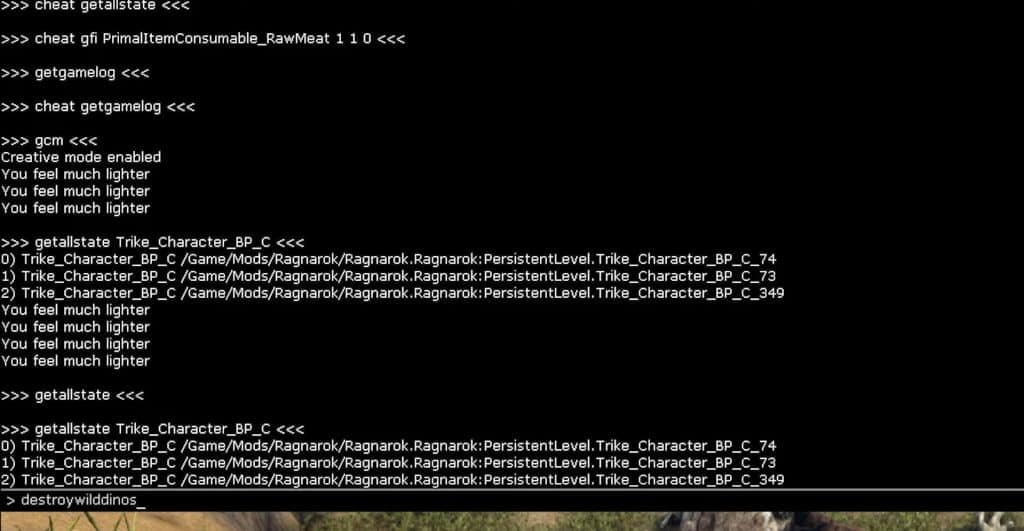
Now that you’ve deleted all of the wild dinos out of existence, type inGetAllState <Creature ID>into the console. The <Creature ID> field will need to be replaced with the creature ID of your tamed dino. Creature IDs for every dino can be found on this site. For example, if you lost a tamed Allosaurus, you’d type inGetAllState Allo_Character_BP_C.
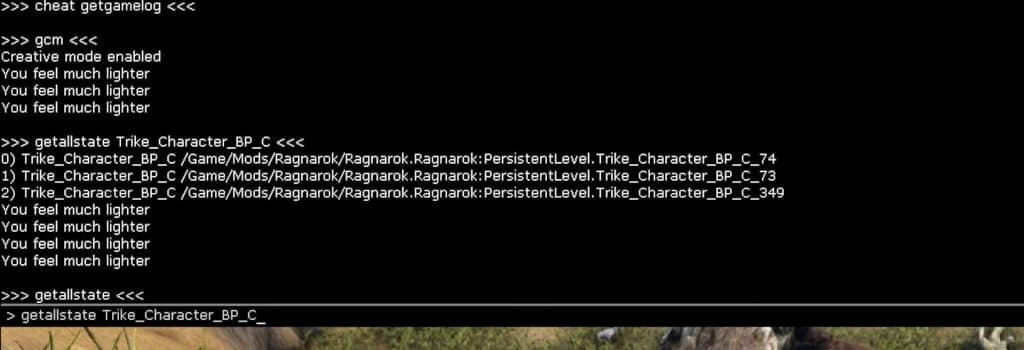
Now you should have a list of all tamed Allosaurus’.Next you will need to use theTeleportToActorLocation <Creature ID + _Number>command. Once again, you’ll have to replace the “Creature ID” with the ID of the dino, and the “_Number” section with the number of that tamed dino.

Here’s another example: if you only have one tamed Allosaurus, then the previous command will have to look something like this:TeleportToActorLocation Allo_Character_BP_C_1. Typing in this command will teleport you to your lost dino. Be sure to bring a parachute or enable creative mode (“gcm”) if your lost dino is a flyer; there’s a big chance those could still be flying.
If you need further help with these commands, there’s a complete guide on YouTube and Reddit for you to explore.
Spectator Mode
If you’re on the hunt for your lost dino, then you’re probably going to need the ability to quickly traverse the map, and spectator mode can offer you just that.
Enabling this mode is quite simple, and can be done by opening the console and typing inenablespectator or cheat enablespectator in a multiplayer server. If you want to disable spectator mode, then all you have to do is input this command into the console:stopspectating.

Spectator mode allows you to basically roam around the map freely. You’ll be able to fly at inhuman speeds in this mode, whilst also having the ability to clip/ghost through anything. Not only is it good for finding dinos, but you can also explore the map you’re on without facing any danger.
We hope these methods helped you find your lost dinos in ARK. There sadly aren’t many straightforward methods to combat this problem, so the improvised methods that we’ve presented today are your only realistic options.
If you don’t want to (or can’t) use them you will need to tame new dinos and here are a few guides to make it easier:
How to Make Kibble in ARK: Survival Evolved | ARK Survival Evolved: What Does Pteranodon Eat? (Taming) | How to Force Tame in ARK: Survival Evolved

