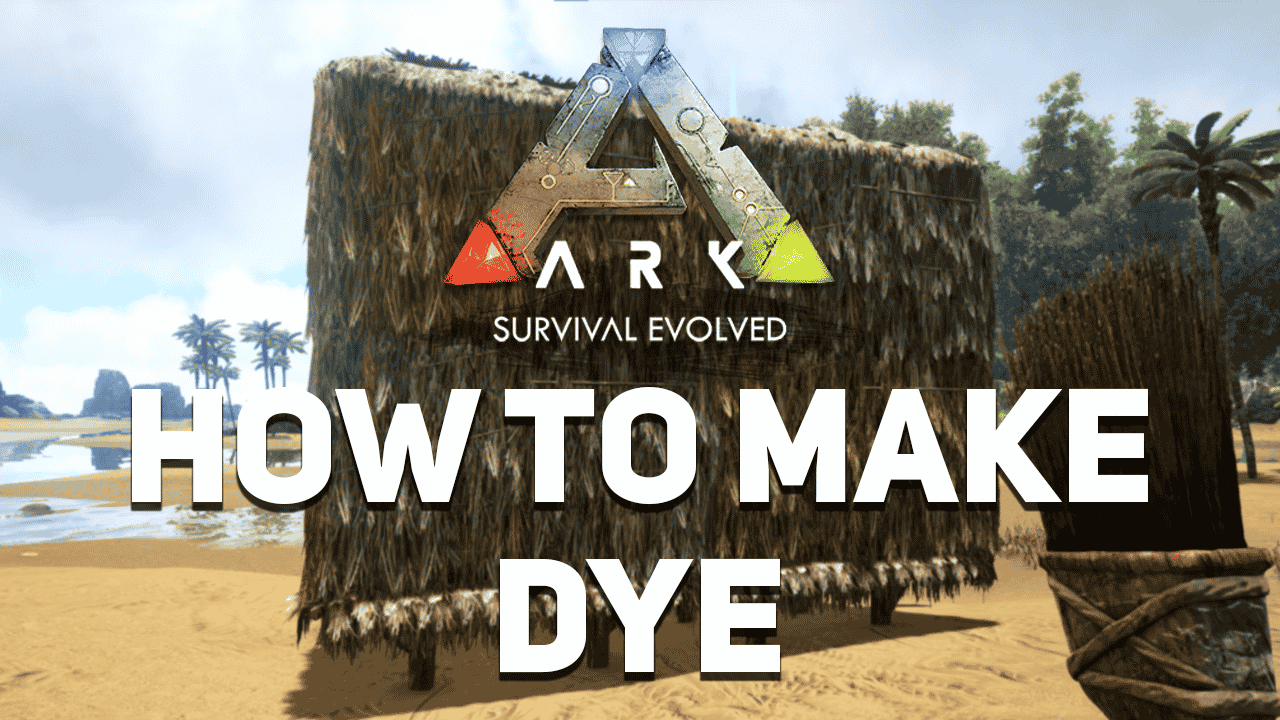Survival in ARK might get tough sometimes so why not brighten it up with a bit of color? There are plenty of dyes to craft and a bunch of items to paint. Here’s how to make dye in ARK: Survival Evolved.
How to Craft Dye
To craft dye, you don’t need anything extraordinary or rare. First, you need a cooking pot or an industrial cooker. For a cooking pot, you will have to research its engram for 9 points in the engram tab. Mind you it also requires campfire research that costs 3 points. So the total research cost will be 12 points. To craft a cooking pot you will need this many materials:
- Flint: 5
- Stone: 75
- Thatch: 15
- Wood: 10
Place the cooking pot on the ground, add some fuel, and light the fire up. Now you have to fill the cooker with materials for dye crafting. Those materials are berries, charcoal/gunpowder/sparkpowder, and water. Water can be added by throwing in a full waterskin, water jar, or canteen.

Each dye color has specific material and its number requirement in order to be crafted. If you know what color you are looking for, feel free to refer to the table below with all the dye colors in ARK: Survival Evolved. On the other hand, if you don’t care that much feel free to mix and match to see what happens.
After you put all the ingredients in the cooking pot it will automatically start making the dye. And it can be collected from the cooking pots inventory. If the crafting suddenly stopped, check the water reserve, most likely it has been depleted and needs a refill.

All Dye Colors
These are all the dye colors in ARK: Survival Evolved and required materials to make them:
| Dye Color | Required Materials | Hex Code |
|---|---|---|
| Black | – 15 Narcoberry – 2 Charcoal – Water | #1c1c1c |
| Blue | – 15 Azulberry – 2 Charcoal – Water | #0000ff |
| Brick | – 12 Tintoberry – 6 Narcoberry – Sparkpowder – Water | #94321c |
| Brown | – 6 Amarberry – 3 Azulberry – 9 Tintoberry – 2 Charcoal – Water | #756046 |
| Cantaloupe | – 7 Amarberry – 7 Tintoberry – 4 Stimberry – Sparkpowder – Water | #ff9a00 |
| Cyan | – 6 Amarberry – 12 Azulberry – Sparkpowder – Water | #00ffff |
| Forest | – 7 Amarberry – 7 Azulberry – 4 Narcoberry – Gunpowder – Water | #006b00 |
| Green | – 9 Amarberry – 9 Azulberry – 2 Charcoal – Water | #00ff00 |
| Magenta | – 9 Azulberry – 9 Tintoberry – Sparkpowder – Water | #e71cd9 |
| Mud | – 4 Amarberry – 1 Azulberry – 7 Tintoberry – 6 Narcoberry – Sparkpowder – Water | #463b2b |
| Navy | – 12 Azulberry – 6 Narcoberry – Sparkpowder – Water | #32326b |
| Olive | – 12 Amarberry – 6 Narcoberry – Sparkpowder – Water | #baba59 |
| Orange | – 9 Amarberry – 9 Tintoberry – 2 Charcoal – Water | #ff8800 |
| Parchement | – 12 Amarberry – 6 Stimberry – Gunpowder – Water | #ffffba |
| Pink | – 12 Tintoberry – 6 Stimberry – Gunpowder – Water | #ff7be1 |
| Purple | – 9 Azulberry – 9 Tintoberry – 2 Charcoal – Water | #7b00e0 |
| Red | – 15 Tintoberry – 2 Charcoal – Water | #ff0000 |
| Royalty | – 7 Azulberry – 7 Tintoberry – 4 Narcoberry – Gunpowder – Water | #7b00a8 |
| Silver | – 6 Narcoberry – 12 Stimberry – Gunpowder – Water | #e0e0e0 |
| Sky | – 12 Azulberry – 6 Stimberry – Gunpowder – Water | #bad4ff |
| Slate | – 12 Narcoberry – 6 Stimberry – Sparkpowder – Water | #595959 |
| Tan | – 4 Amarberry – 1 Azulberry – 7 Tintoberry – 6 Stimberry – Gunpowder – Water | #ffedb2 |
| Tangerine | – 7 Amarberry – 7 Tintoberry – 4 Narcoberry – Gunpowder – Water | #ad652b |
| White | – 15 Stimberry – 2 Charcoal – Water | #fefefe |
| Yellow | – 15 Amarberry – 2 Charcoal – Water | #ffff00 |
What to Use Dye for?

There are a bunch of ways to use dye to color things. You can color pieces of gear, structures even tamed creatures! There are also multiple color layers you can apply to make your paint job even more diverse.
To color any piece of armor or equipment or anything that takes the inventory slot you just need to apply the dye in the inventory. Open your inventory and drag and hold the dye. Items that can be painted will be highlighted in blue. Drop the dye on that item and it’s painted.
However, if you want to paint a structure or a being you will need a tool. A paintbrush or a spray painter. Both are fairly easy to research and craft. Come close to the object you want to pain and swing it as if you are attacking with it. It will open a painting menu. You will find your chosen object the colors that are available from your inventory and painting options.
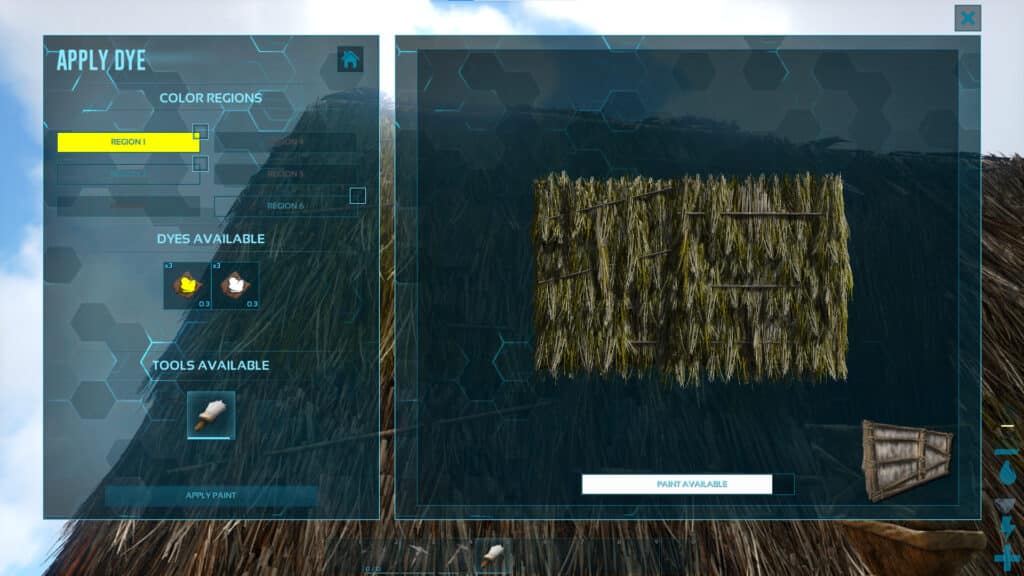
In case you want to remove the paint from an object or a structure you can use soap. In the inventory drag and drop soap on the item and for structures press “Use soap to remove paint” in the radial menu when you hold “E”. On creatures use the “erase painting” button in the paint menu.