If you’re tired of using chat in MOBA games, using pings could make for the best way to communicate with your team. With that said, here’s our guide on how to use pings in Dota 2 to help out.
How to Use Pings in Dota 2
Pings are a relatively simple tool in MOBA games. Often you have a small predefined set of them to use, as is the case in Dota 2.
The most basic of these pings are the usual aggressive and defensive options. You can make a more aggressive alert-style ping by left-clicking while holding the ALT, and a more warning-focused cautious ping by left-clicking while holding the ALT and CTRL at the same time.

You can use either or both of these pings on both the minimap as well as the main game screen. This makes them well suited for quickly communicating information to your team without any typing necessary.
Speaking of using the minimap, you can actually draw out a basic path too. Hold CTRL and the left mouse button while dragging to draw a line on the map.

While fairly basic, you can use this to plan out and communicate routes to your team or show which path you’re about to take. Really, while the tool is simple what you can do with it is far less limited.
Customizing and Using the Ping Wheel
Of course, the ping system does also support a few more options than just these two we’ve covered already. By holding ALT and dragging the mouse, you can make the ping wheel pop up and select different ping options.
The ping wheel supports six different options, rather than the simple two from ALT or ALT/CTRL clicking. Dragging the mouse in the direction the ping is located on the wheel and then releasing will use the ping there.
If you have something specific in mind with the ping you’re going to use, make sure to create the ping wheel where you want to drop that ping in the first place. You can also avoid using the other pings by releasing the button while in the middle of the wheel.

If you’re not happy with how the default ping wheel is set up, you can change it. This can be done if you have issues using a specific ping you want, or simply find certain directions easier to use.
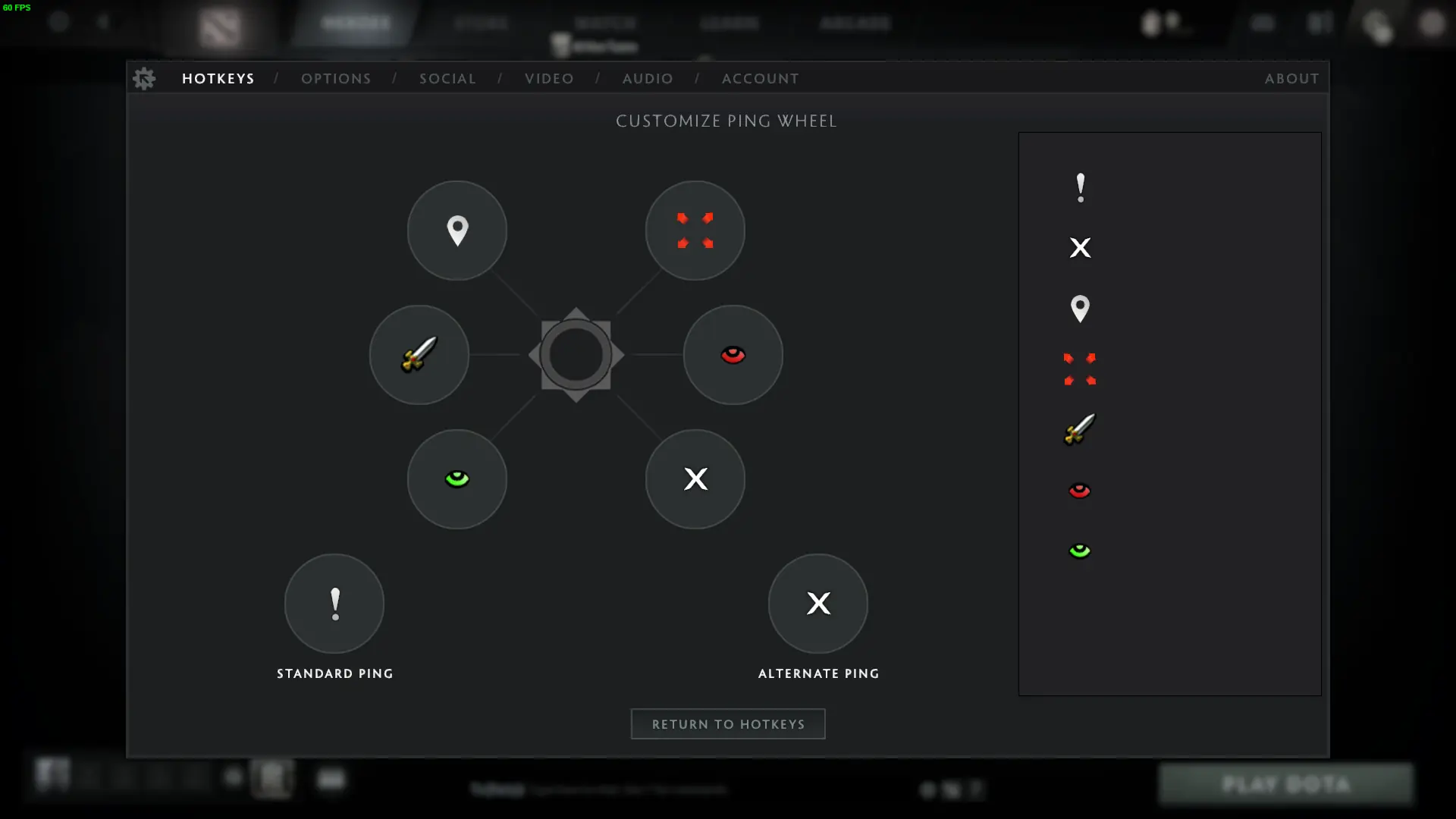
You can also customize what the standard ping bindings of ALT and ALT+CTRL clicking will do in this menu. If you struggle to convey information using the standard pings, changing up what they do is a good idea.
Why You Should Use Pings in Dota 2
With the question of how to use pings in Dota 2 settled, it’s time to answer why you should probably be doing so.
Pings are an excellent way to communicate quickly, as you can convey simple concepts such as “Danger!” or “Attack here” almost instantly anywhere on the map. The advantage of using them is significant, to the extent that if your team refuses and the enemy team uses them regularly, you might as well surrender the match and hope for better luck next time.
It’s hard to get that level of specificity with typing. And while you can convey the same information, such as by typing where the enemy is out to your team, you almost certainly cannot manage to do it at the same pace, and certainly cannot do so as regularly as those using pings.
Realistically speaking, pings are well worth getting into the practice of using, as they will serve you well across just about any games that feature them when used to using them as a tool.

